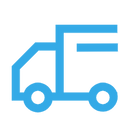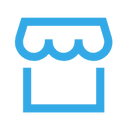Precision Laser Mapping and Smart Navigation
The Lubluelu SL60D robot vacuum leverages advanced LDS9.0 LiDAR mapping technology, ensuring three times the accuracy of traditional devices. This feature allows it to adapt seamlessly to diverse home environments, providing effective cleaning tailored to various customer needs in different regions.
The Lubluelu SL60D robot vacuum leverages advanced LDS9.0 LiDAR mapping technology, ensuring three times the accuracy of traditional devices. This feature allows it to adapt seamlessly to diverse home environments, providing effective cleaning tailored to various customer needs in different regions.